Improving my Productivity
Fitness trackers, health trackers, and time trackers: the quantified self is a big thing right now. For almost every aspect of our work and lives, there is a way to use data to learn. But for simple, everyday task management?
In my job, I work with different project and people management tools. I’m using Trello to coordinate the work of my team and Basecamp to communicate with external partners. There’s a tool for HR related stuff and another tool for recruiting new team members. All those work fine for me, except for one: My personal to-do list.
In the past, I’ve used Wunderlist, Things, Clear, Any.do, Spreadsheets, Email and many many more. But I’ve always missed two things: In the moment you tick the check mark on a task, the task disappeared. Boom, gone. There’s no memory, no reward, no achievement. The second thing: Tasks could be open or done. If you decided that you wouldn’t execute on a task as planned you would have to delete it, like it never existed.
End of 2015, I decided to stop using Wunderlist, the tool that I’ve been using lately, and go low tech. I created a text file named todo.md and saved it in my Dropbox. From now on, I would always have this file open in my text editor. For every day, I create a section for today’s date and a list of tasks for that day. Depending on the state of that task, I would start it with a minus (-) for “open”, a plus (+) for “done” or an x for “canceled”. My typical to do list would look like that:
# 2016-01-20
- Prepare weekly team meeting
+ Lunch with Anne
- Finish slides for publishing presentation
x Sync with UA team
- Sketch Jelly Splash screenshot concept
+ Layout for press release
You get the idea, pretty low tech. The good part is: Done tasks don’t go away, they remain in the list. Unfinished tasks will be copied to the next day, carried over. And since it was running in my Dropbox, I could access this on all my devices without any effort.
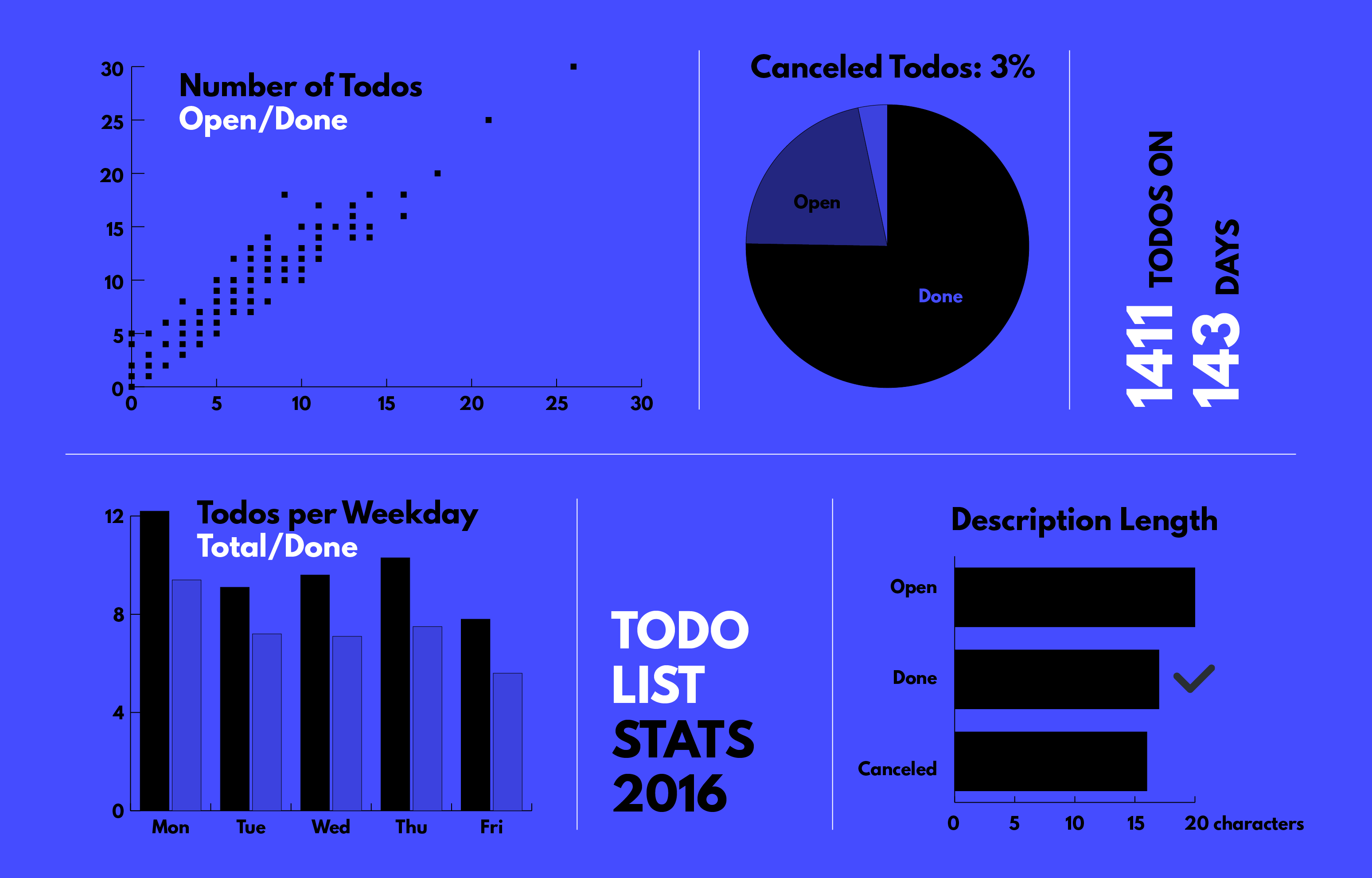
I started this in December 2015 and kept it running. Last month and 1411 tasks later, I realized that I’ve been keeping the same list for exactly a year now – time for a recap. I wanted to find out a bit about my productivity behavior and in best case optimize it. I used Atom, Jekyll and Google Spreadsheets to turn my Markdown list into first YML and then CSV to do some number crunching. Here’s what I found:
1) I’m using my todo list on 75% of my working days
I don’t use my to-do list every day. Even after counting out all vacations, public holidays and off-site events, I’m only using it 3 out of 4 days. At first, I found that quite shocking. Do I have that little discipline?
The answer is no. I’m still using Trello with my team for our project coordination, and some days, that’s enough. I would also work with lists on paper every now and then, for meeting notes or quick todos.
Not using my to-do list every day is pretty alright, yet I’m trying to make it more of a common thing this year.
2) I have a median of 10 tasks per day, of which I finish 7.
7 out of 10. No bad number. The magic number. Wait! This tells me that I’m having too many tasks on my list. If I’m focussing on 7 tasks per day, I would manage to finish them all, right?
Actually, there are apps that are suggesting this. Like “One Big Thing”. But then I dug deeper and found:
3) I finish 75% of my tasks per day
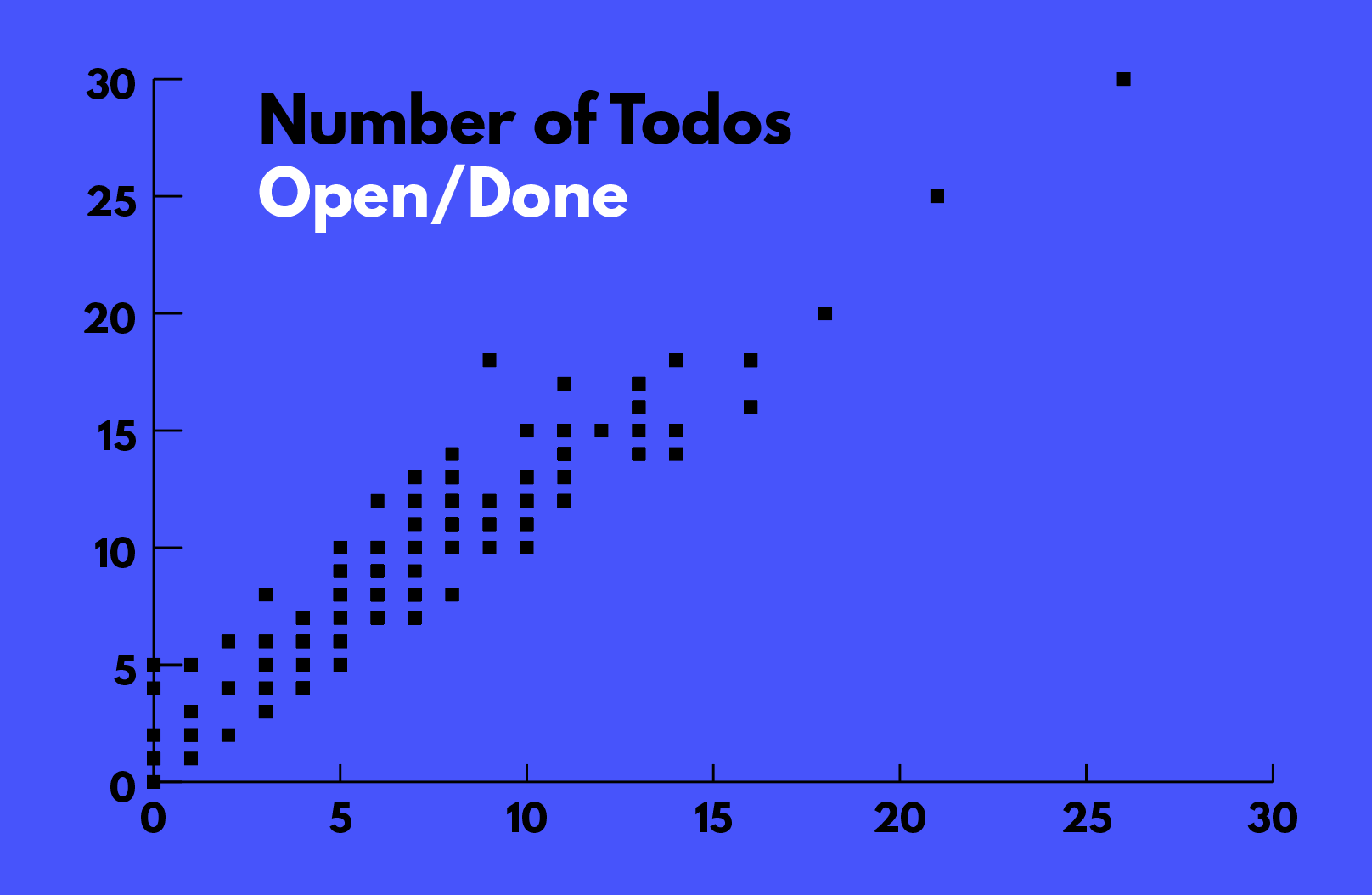
My actual average of finished tasks per day is 75%, which is a bit higher than 7 out 10. Math! The surprising thing: This ratio is pretty stable, no matter how many tasks I had per day. Even on busy days with 15 and more tasks, I managed to get around 78% done. The same for slow days with only 2 or 3 three tasks – one would always slip or get postponed.
4) I cancel only 3% of my tasks
To remember: My tasks can have three states: Open, Done or Canceled. Sometimes I would cancel a task, for example, if I successfully delegated it or project requirements changed. Canceling tasks is necessary and something I would recommend to everyone.
Before I did my statistic, it felt like every day I would cancel at least one or two tasks, yet it was much much less. Only 3% of my daily work would get killed in the making - not too bad!
5) Monday is the busiest day, Tuesday the most productive
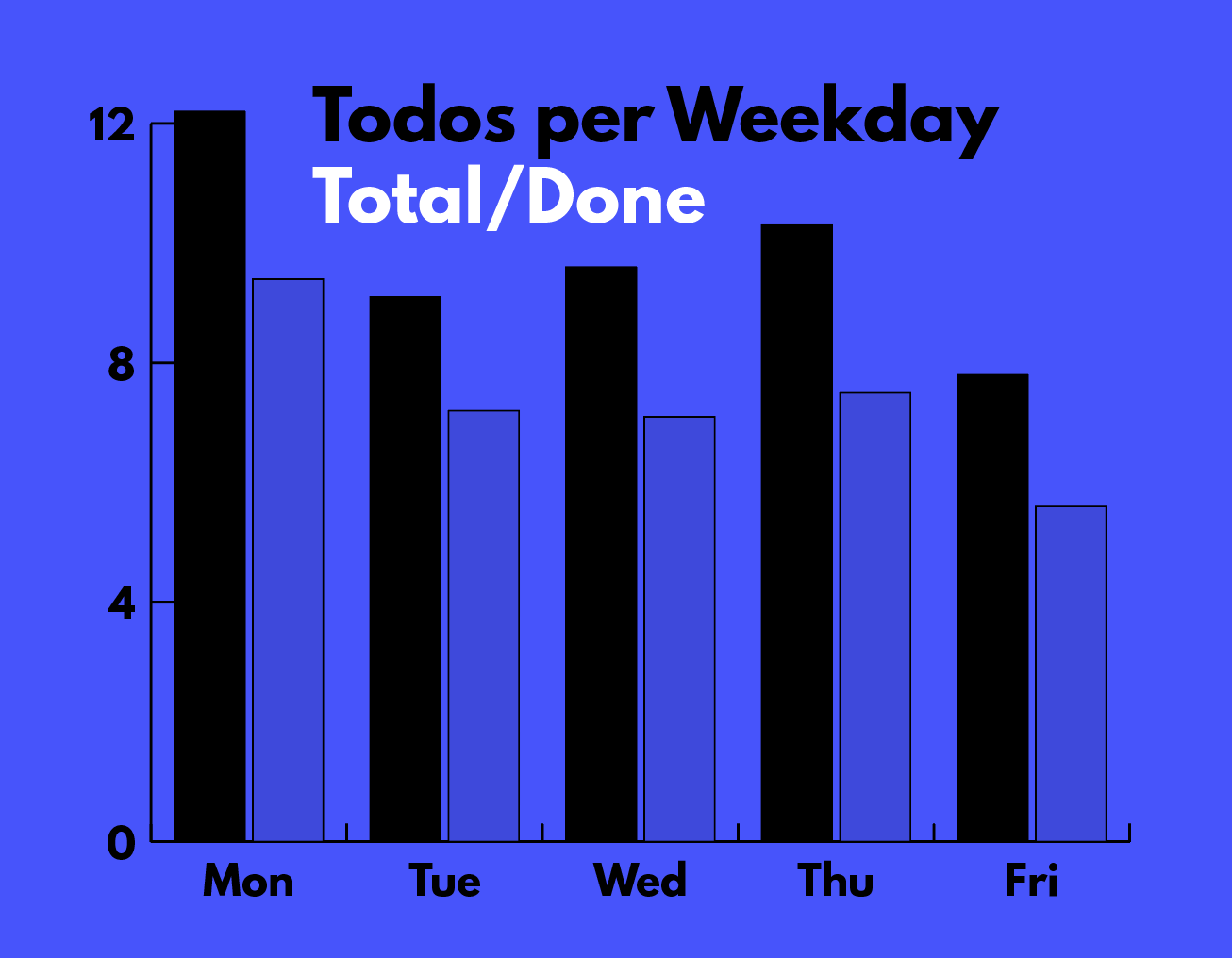
I start my week with 12 todos on a Monday, of which I on average manage to finish 9. This goes down to 8 tasks on Friday, with still 6 of them marked as done at the end of the day. The natural decline of productivity. In relation, my most productive day is Tuesday, on which I manage to get 79% of my tasks done. From all the findings, this is the one I expected the least – although it seems kind of obvious in hindsight.
Knowing that I won’t get as many things done on Friday as at the start of the week, I can plan better. This helps me to concentrate on the important and big tasks early on.
6) Most of my tasks are about meetings and feedback
I ran my todo list through a word cloud generator, to see if there is anything that stuck out. The outcome is interesting: As a team lead, most of my day to day tasks are about meetings and feedback. The big letters “BI2” stand for Bubble Island 2 – a mobile game we launched at the end of 2016. For sure my biggest project for that year!
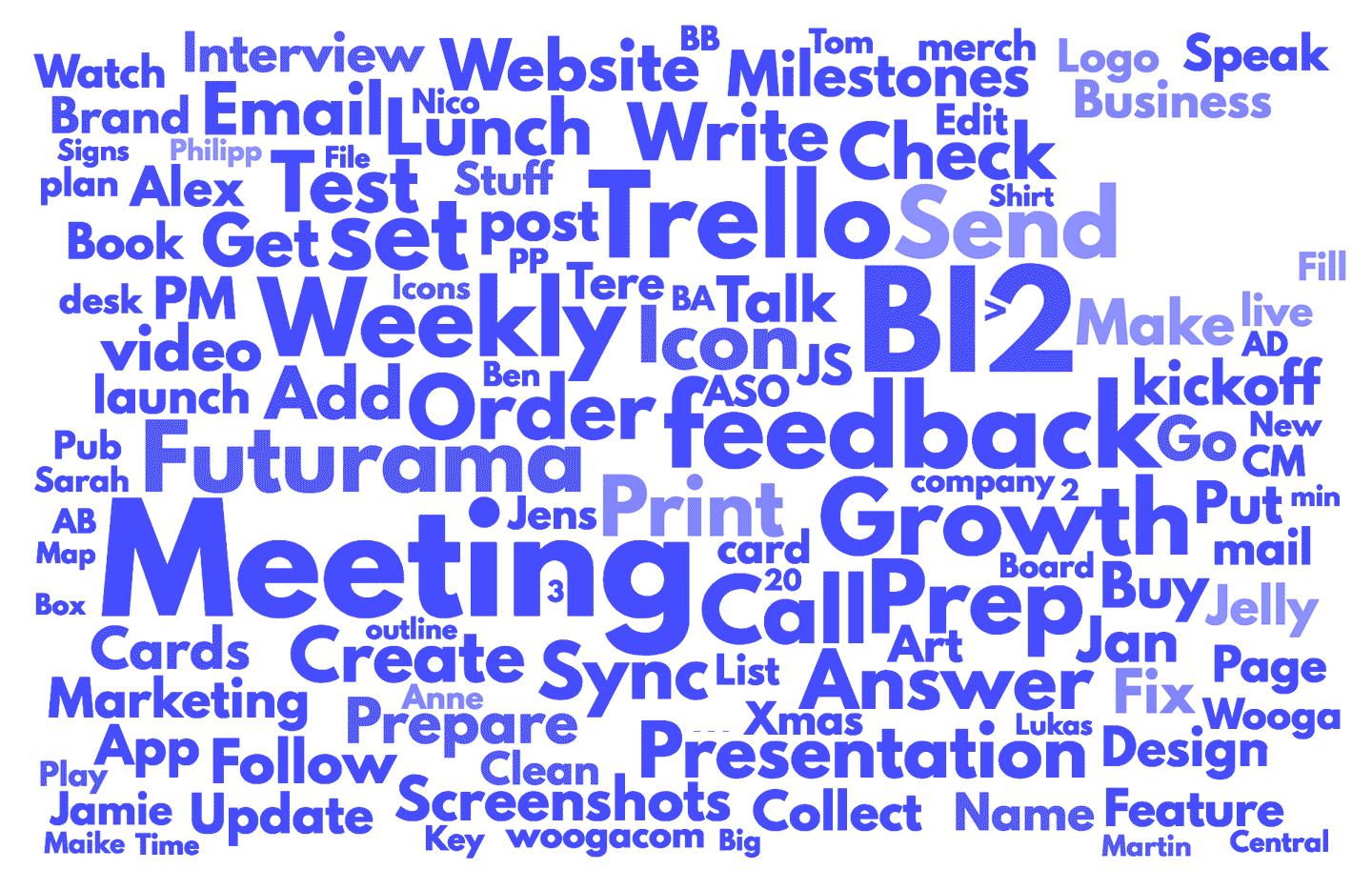
If I look at the tasks I canceled the most in 2016, the words “Kitchen Gallery” stand out. The Kitchen Gallery is our famous wall of employee faces in the Wooga kitchen. Together with the HR team, I take the responsibility to keep this analog wall of pictures up to date. Not good enough, as I could read from the data.
7) Short task descriptions are good
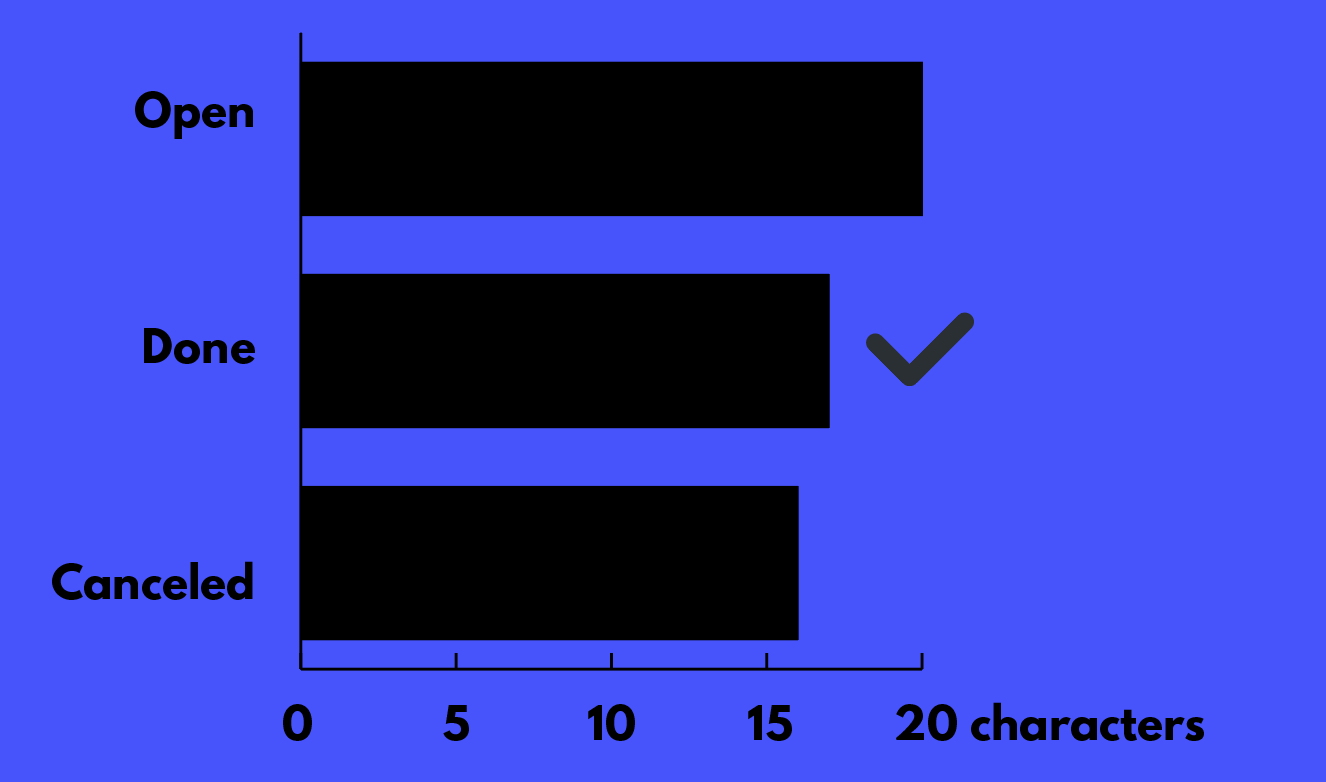
Finding patterns between tasks that I fulfill and those I keep postponing or cancel altogether is my main motivation for this little exercise. Besides word similarities, there’s another interesting correlation: Shorter task descriptions are more likely to be finished, while longer tasks will be pushed or left open. The median length for tasks I’ve done is 17 characters, while tasks with 20 and more tend to stay undone.
But! If a task is too short, it’s more likely that I won’t do it. In my 2016 list, the median length of canceled tasks was lower than 16. My learning: If you want it to get done, stay in the sweet spot around 17 characters per to do.
Take aways:
tl;dr:
- Use a todo list when needed. Not using it every day is fine.
- Monday and Tuesday are the most productive. Do big things here.
- Accept that you won’t finish all tasks on the list. Knowing your velocity can help to plan better.
- Cancel tasks. There’s nothing bad about it.
- Keep task descriptions short, but not too short.
Having a to-do list that keeps your record is a fun and insightful exercise. With my analysis and my low-tech approach, I rather scratched the surface of what is possible. Yet I learned so much about myself.
I am definitely keeping my todo list approach for 2017. I’m trying to incorporate the learnings in my daily work for this year.
I want to hear about you! What would you like to know about your own productivity? What tools do you recommend to keep track of your daily work? Let me know on Twitter: @johannesippen!