I Switched to Superlist so You Don’t Have to (1/2)
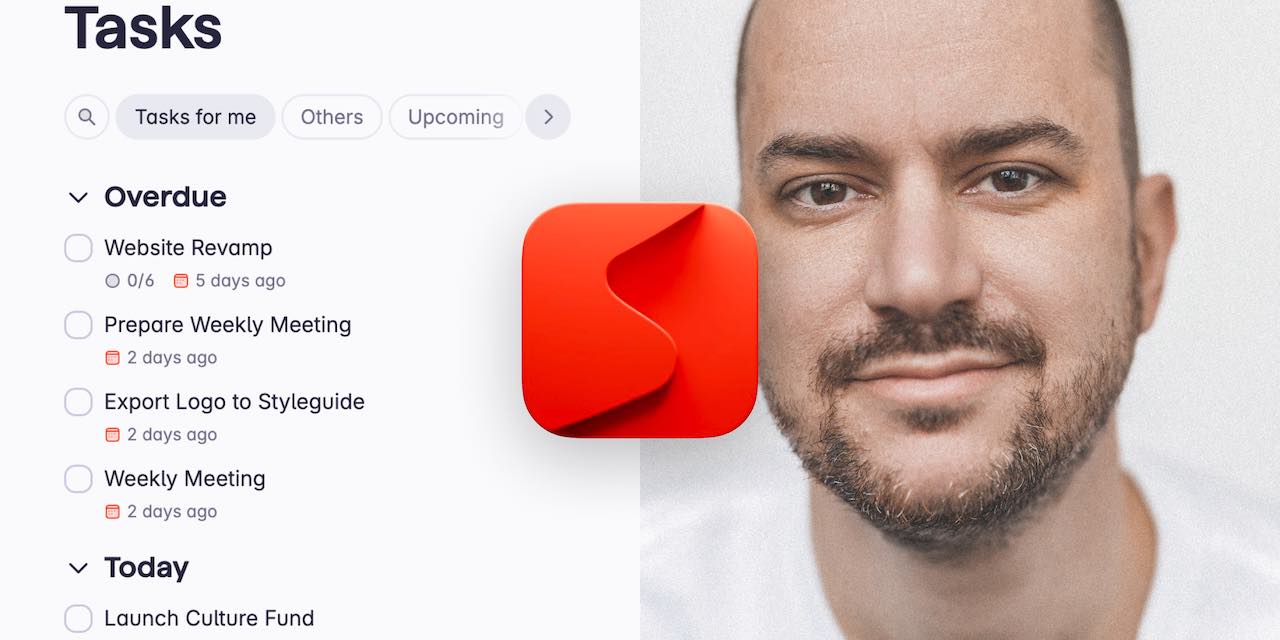
Superlist is the latest productivity tool from the team of Christian Reber, who has a track record for great, design-focussed productivity apps. In 2009, they have launched Wunderlist, which was sold to Microsoft in 2015, who weren’t able to continue the success.
Pitch, a design-centered version of Powerpoint has just downsized the team to focus on becoming profitable, which came as a bit of a surprise to the Berlin design and startup scene.
In the wake of these events, Christian Reber launched Superlist, the logical next step in productivity – and oh boy, does this look promising: We’re looking at a mix of note-taking and project management tool with a whole bunch of cool features:
- Infinite nesting lists
- Team features
- Group messaging
- Integration with Figma, Slack & others
And of course the usual, like tagging, due dates, offline mode, attachments, keyboard shortcuts and many many more.
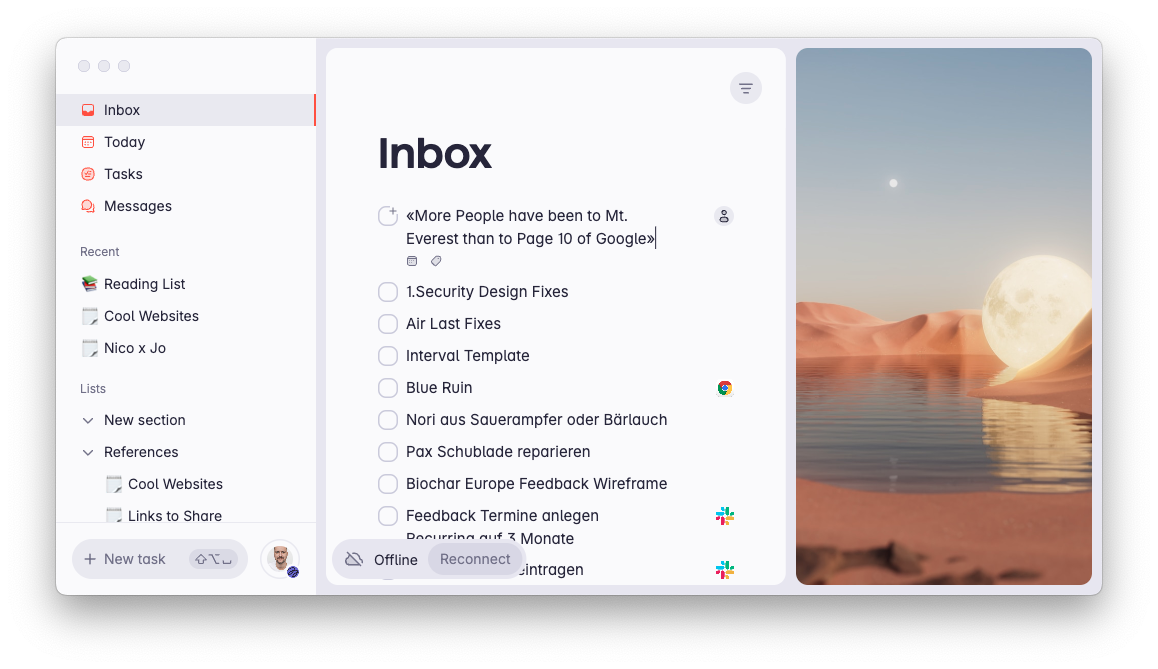
So, could Superlist become my new productivity hub? I have leaned into this experiment and started using Superlist full-time for everything: personal tasks, idea capturing, work tasks – just to find out if it is worth switching to Superlist in early 2024.
Before I start I want to point out one thing: Although some people who work for and with Christian and his companies, Superlist did not pay me to do this review nor do they have any idea I am doing this.
In my current setup I am using a mix of Obsidian and Google Tasks for daily tasks and idea capturing (as well as Pen & Paper). With my team and my clients I rely on a combination of Slack and Trello, which of course everybody love-hates.
For this experiment I switch all my personal project management, my daily task list, my private todo list and my idea and thought capturing to Superlist. How will the tool hold up over the course of at least a week? Does it make me more productive? Would I even suggest to switch my team over to Superlist or invite clients work with this tool?
I am using the free tier of Superlist – everything I describe in this test can be accessed without the $8 individual subscription.
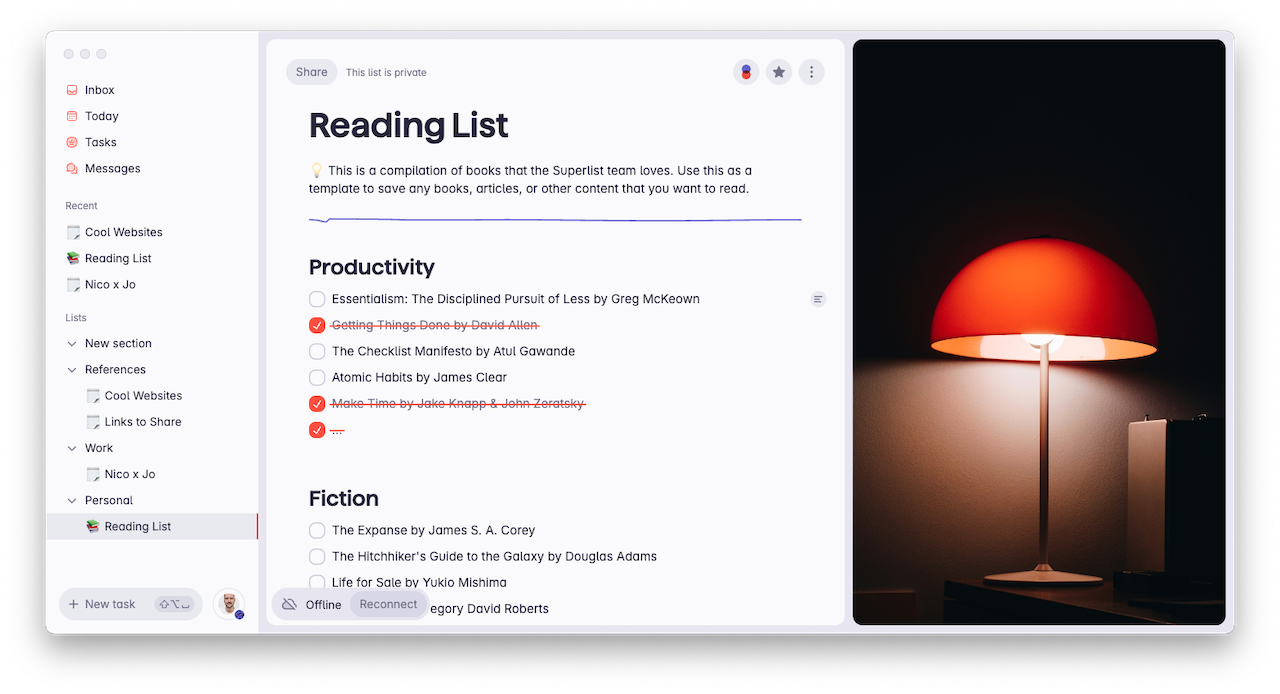
The Good
Setting up Superlist is breeze of fresh air. The team behind Superlist does have a track record for creating excellent user experiences, and it shows. In no time I had the Superlist app up and running on all my devices, no blockers here. Syncing between devices is seamless, which is a big plus towards my usual tool – syncing Obsidian from my phone to my Macbook is much, much trickier and doesn’t feel like 2024 at all.
The Superlist design language does feel quite nice and well-balanced. I am usually very sceptical towards non-native experiences, but this one is one of the good ones – many details like a chime sound when you tick off a task make using the app quite rewarding.
Capturring tasks with fun and easy for the most part. I really like the concept of having an Inbox that captures all your tasks, from which you actively distribute them to other lists or the “Today” view. During my test, I have turned task assignment into a little morning ritual, which gave me quite mindful vibes.
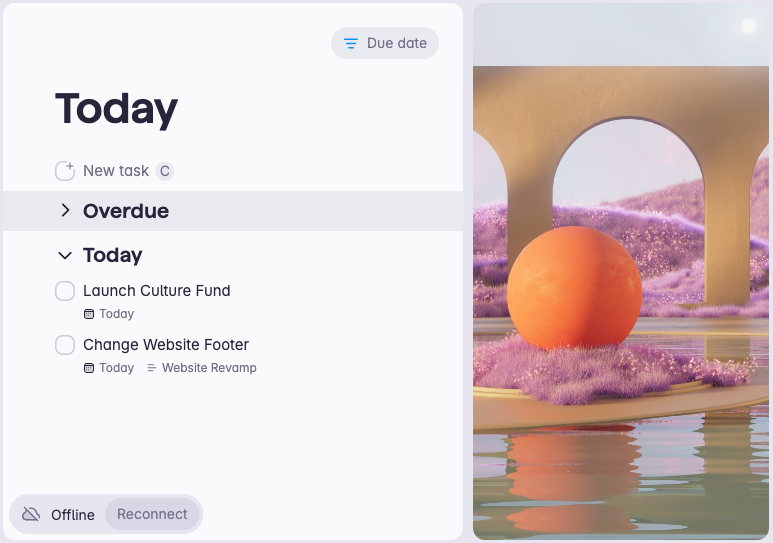
But even if you don’t assign or move tasks, the «Tasks» view is productivity T-900: it let’s you search, filter and sort tasks based on everything, a feature I have been missing from every productivity tool so far: By due date? Sure. By assignee? Of course. By Label? You got it, babe. By alphabet? I think you get the point.
By far my favourite feature is the ability to infinetely nest tasks and details: When you create a task, it can have a description, which itself can contain more tasks, who can contain more descriptions, and so on. No more constraining or limiting to Subtasks, Workspaces or the likes. Of course, all tasks and sub-sub-sub-tasks appear on the «Tasks» view and can be sorted and filtered. Pretty pretty neat.
Now, what could be improved? Will I keep using Superlist and switch my whole team to the app? In Part 2 of this article, I will speak about my expectations, the things that aren’t so great about Superlist and what means for my personal productivity setup.