I Switched to Superlist so You Don’t Have to (2/2)
Before we start: This is part 2 of my review of Superlist, the new productivity app by Christian Reber & team. If you haven’t read part 1 yet, read part 1 now.
What could be improved?
Let’s keep it short: a lot. At this point in time, I have stopped using Superlist, and here is why: From a tool that you use every single day, you do expect a lot. You tend to be far less forgiving for all the little bits and pieces that are not quite there yet. You set the bar high.
For me, the deal breaker came in form of text editing: For a productivity and ideation tool, the WYSIWYG editor does feel a way too clunky. No quite as productive to write as you would expect. If you are familiar with typing in Apple Notes, Obsidian or even Google Docs, you do have a different expectation from how typing, formatting and browsing your copy should feel like. I like the fact that I could type up a whole blog post or meeting notes inside of Superlist, however the missing export options make it quite pointless to do so.
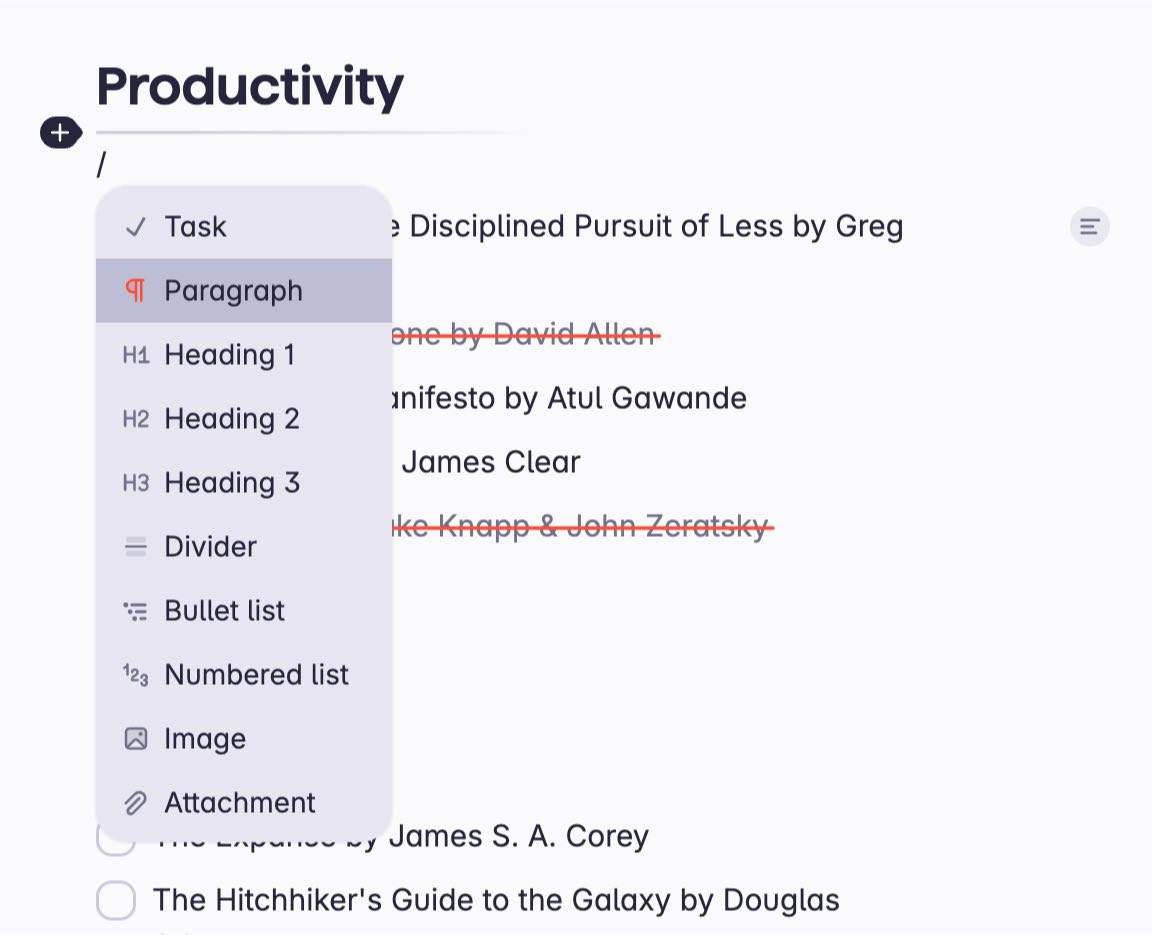
Superlist does have a quick launcher that helps you to create a new task from anywhere in on your Mac – quite a nifty feature, if the key combination (Option + Shift + Space) wouldn’t be the same as for a non-breaking space character – a character I use quite a lot in my day to day-work as a designer. Unfortunately, this shortcut cannot be changed.
Task creation still seems a clunky overall: Sometimes, tasks aren’t really created because you didn’t push the button (because other tools left you with the expectation that a simple tap on Tab would do), sometimes tags are appended to your task because you didn’t deactivate them.
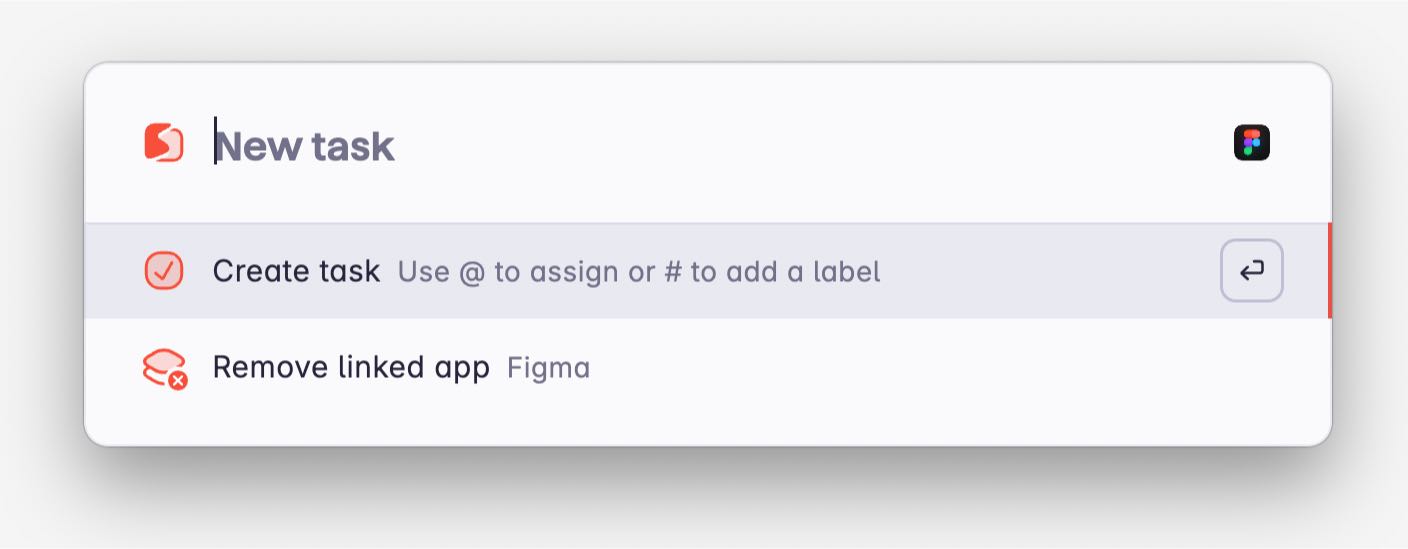
It’s these tiny things that make Superlist still feel a bit «buggy» and unpolished, like tiny pebbles in your shoes on your way to work: not quite hurtful, but still a bit annyoing. If Superlist would optimise a lot in these delightful details, it would become a real charm and an actual addition in my productivity stack. Speaking of which:
The Features I did not use (and why)
There’s a bunch of features that looked good on paper and that I frankly thought would make Superlist a powerhouse – but I ended up not using them at all. What a pitty.
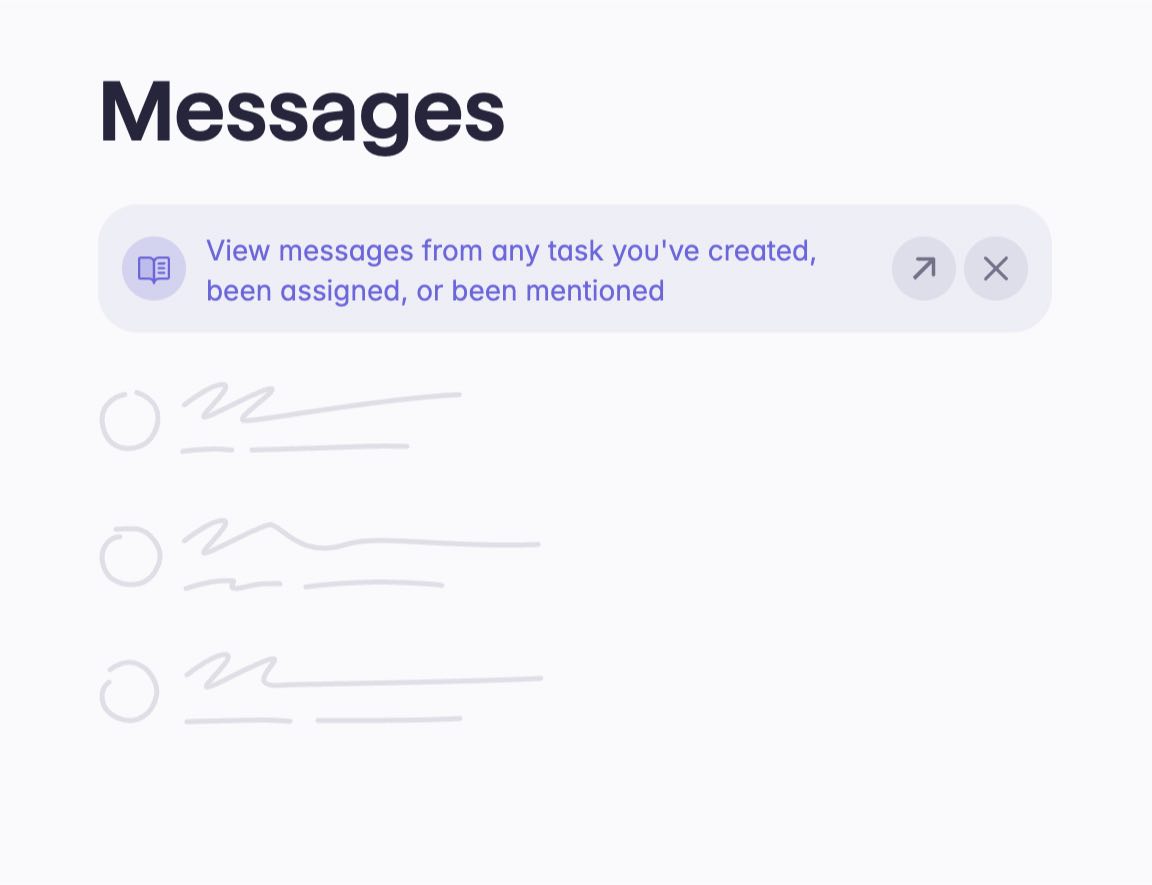
Messaging. I don’t know why I thought that Superlist could even replace Slack in my company, but the current implementation of messaging is just not it. There’s a lot of potential though – the idea of putting chats straight on lists and tasks is pretty nifty.
Sharing. Creating and managing tasks together requires a lot of coordination and agreement – in the part 1, I told you that I was thinking of introducing Superlist for the whole team – I ended up not doing it. The way that sharing tasks currently works requires a lot of commitment from everyone involved. If I could share task details or a list document with someone in a more casual, noncommital way (like a cooking recipe or event details), this would be hot!
AI features. I like the idea of using generative AI in todo lists – in my opinion, there is a lot of potential. As this feature is part of the paid plan, I have no idea of what it actually does (Nor do I expect a lot from it).
Weekly lists (or other templates). Templates are generally pretty cool – a great way to start if you want to get to know the product and structure your work. In Superlist, the way that weekly templates work goes against the way that tasks will be sorted in the Tasks view – no chance I could propagate my weekly list automatically or sync between the week view and task view. Maybe this is what the AI feature is for?
What I wish for Superlist to be
Granted: Finding the holy grail in productivity tools is tricky. Imaging zooming out and seeing your whole life, everything that you do, experience or capture as a huge, organized list of tasks and learnings – no matter how big or small, how important or unimportant – everything could be stored in a big, hierarchical list. The more information we have about the things we do and we have done, the more a tool like could support us:
You buy a box of oat milk every Tuesday? Here’s your milk subscription.
You plan on flying to New York? Here’s a recommendation of a cheap flight to book.
You have a big project at work? Here’s how you could split it up into smaller parts.
Big Data. AI. Call it whatever you want, I want a tool that helps me organize my life by understanding the sum of all the parts of it. Superlist seems to take on the challenge – but is nowhere near just yet. I’m excited to see what is going to happen and how close the team can get to this goal. I will definitely check back in a couple of months.
For now, I am out. I started using Google Tasks again and developed a way of organising my lists and boards in a more productive manner – but that’s a story for a different article.